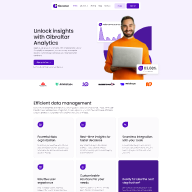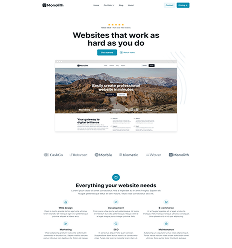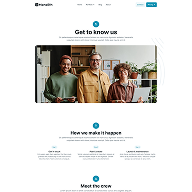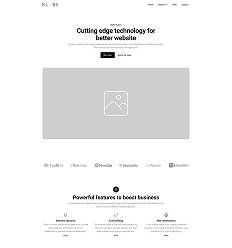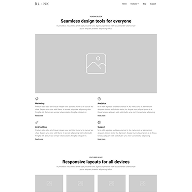Mosaic beta is not yet tested with translation plugins.
Yes, Mosaic outputs clean, semantic code and can absolutely be SEO friendly, but it also depends on how you use it.
Images: Always add descriptive alt tags to your images.
Headings and text: Use heading, text, and paragraph elements logically to create a clear structure.
Meta tags: For page titles, descriptions, and other metadata, use an SEO plugin like Yoast SEO, which works seamlessly with Mosaic.
Yes. Mosaic is built to support accessibility standards, but it also depends on how you set up your content.
Images: Always add descriptive alt tags so screen readers can interpret them.
ARIA attributes: In the Advanced → Attributes panel, you can add any ARIA attributes needed for accessibility. Examples:
For a Button element, add role=”button” to specify its role.
For a Section, add role=”section” for clearer structure.
For an SVG icon, add aria-hidden=”true” if you don’t want screen readers to interpret it.